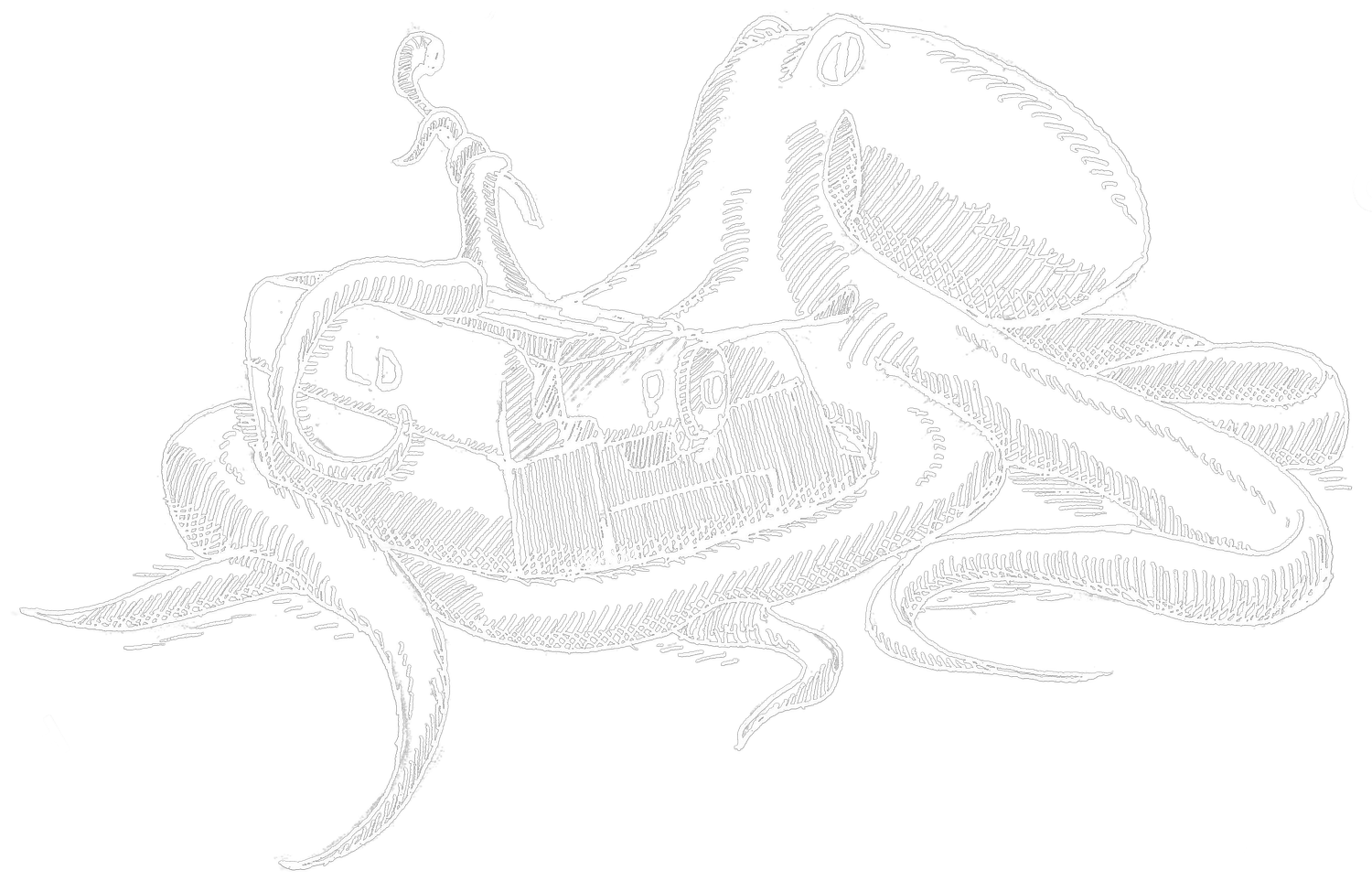How to use a typewriter or whatever.
Typewriters are complicated, but here’s a few tips to ensure you get the best out of your machine, and not let your machine get the best of YOU.
Typewriters can seem daunting at first glance. Lots of buttons, lots of levers, and probably some more buttons upon further inspection. This alone is enough to dissuade even the most seasoned button-pushers. There are a few things that can be done to help ease you into it.
I’ll cut to the chase, you all want to press a key, so go ahead and press a key. Congratulations, you failed. One does not simply press a key on a typewriter, (insert relevant meme here), typewriter keys are struck. With speed and force, each key is depressed sharply and quickly, and then immediately released. No sticky fingers lingering on the keytops, let go of those things like they’re hot potatoes. Once the type bar has fallen fully back into the basket, you are ready to type another. The key (haha) to typing fast is a combination of two things. Rhythm and tension. You want to type at an even pace to avoid causing issues with the escapement (which regulates letter spacing). In regards to tension, many machines have a “touch control” somewhere that increases or decreases the force necessary to press a key. Increasing the force and making the key harder to press ensures a swifter return, lowering the amount of wait-time required before pressing another key. If you master these techniques, you can type over 150 words per minute on most manual typewriters. Keep in mind, the American average typing speed is 40.
Paper is rolled in through the back of the carriage (the part that moves back and forth) and is tucked under the bar (paper bail) that rests on top of the main roller (platen). There is often a paper release lever on the right side of the carriage that allows you to straighten and adjust the page as needed. Any type of paper will work as long as it feeds easily into the carriage.
The carriage also comes with a large lever (the return lever) that is used to advance the page to the next line, and move the carriage back over to the right all in a single motion.
Two smaller levers, one on each side, serve as carriage releases to allow an easy reposition of the page.
On the back of the carriage are the margin stops, these control the left and right margins, and are sometimes also located on the front of the machine (Like the Underwood 5). Consult your manual for setting these, as some can be tricky to figure out (Royal Magic Margins and Hermes 3000). Usually they’re simple sliders that you push down and move.
Other points of confusion may pertain to the color selector lever by the keyboard. This is usually accompanied by a series of colored dots or markings. This lever is for utilizing a two color ribbon, which has two colors of ink on the top and the bottom. The white setting is known as stencil and doesn’t use any ink, it’s for making mimeographs, so don’t worry about that.
Those are the most major things, usually machines have their own array of additional features or variations. Gosh this is boring to write, much easier to show…
Oh, my friend Sarah at JustMyTypewriter made a video…go watch that.